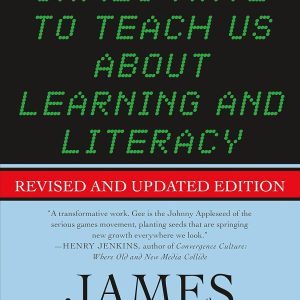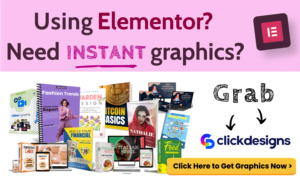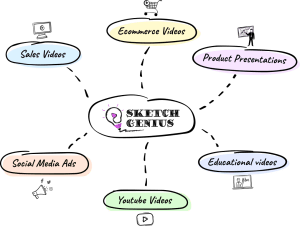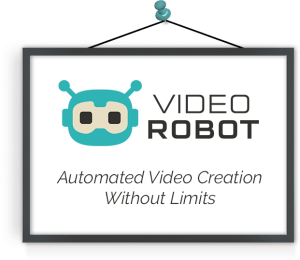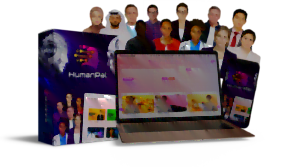Ensuring Your Website Is Accessible to Individuals With Disabilities
The internet has transformed the way we interact, access information, engage in commerce, and even access entertainment. Access to information and the ability to participate in the digital economy should not present any barriers.
Steps to Ensure Your Website is Accessible to Individuals With Disabilities
1. Ensure compliance with Web Content Accessibility Guidelines (WCAG)
The Web Content Accessibility Guidelines (WCAG) ensure that your website is accessible to people with disabilities. The WCAG standards are designed to help web developers, designers, and content creators understand how to make their content accessible. The WCAG has different levels of conformance which range from A to AAA, with A being the lowest conformance level. In order to ensure that your website is compliant with WCAG you should confirm that your website meets the requirements for each level of conformance.
2. Use Supplementary Content
Supplementary content is content that is not visible on the page (e.g. alt text, captions, audio descriptions). It helps people with disabilities access your content. Alt text, for example, is used to describe images and provide a textual explanation of what is on the screen. Audio descriptions help people who are blind access multimedia. Captions and subtitles help people who are hard of hearing access video and audio content.
3. Adopt a User-Friendly Design
An accessible website should have a user-friendly design. Design features such as high contrast, clear navigation menus, and scalable text make it easier for users to interact with your website. Additionally, you should consider the user’s device when designing your website. Some devices, such as those used by people with low vision, have different support requirements than others.
4. Take Advantage of Automated Testing
Automated testing tools can help you quickly identify potential problems and ensure that your website meets the requirements of the WCAG. Automated testing can also help identify issues with the design, such as lack of support for keyboard navigation or low-contrast colors.
5. Test Your Website with Actual Users
The only true way to ensure that your website is accessible to people with disabilities is to test it with actual users. User testing will help you identify any potential areas of improvement. You should also use feedback from your users to continuously test and improve the user experience.
Conclusion
Making sure your website is accessible to people with disabilities is not only a noble cause but a necessity in many countries. With the prevalence of the internet in our lives, ensuring that everyone is able to access the information they need has become more important than ever. Taking the steps outlined in this article will help you create a website that is accessible to all.
By making your website accessible, you will not only provide a better user experience for people with disabilities, you will also gain an advantage in the digital marketplace. So don’t wait – start making your website more accessible now!