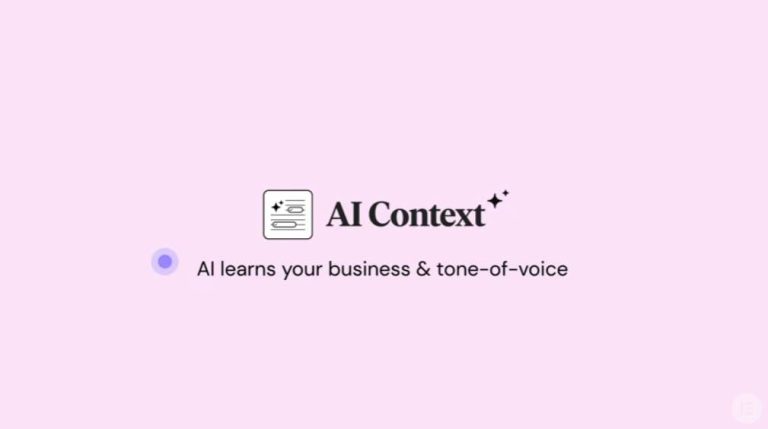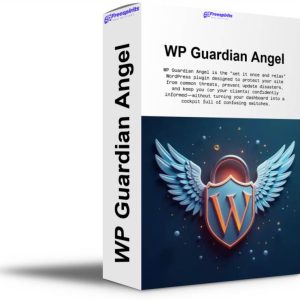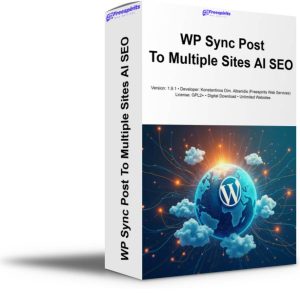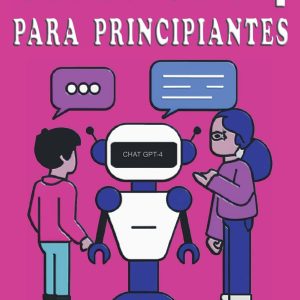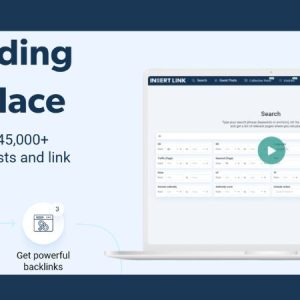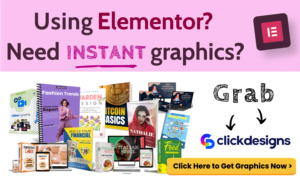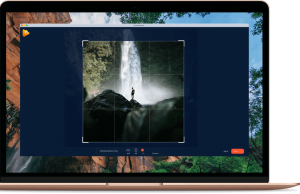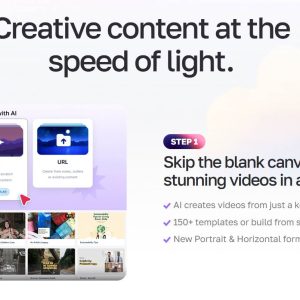The world of web design has evolved tremendously over the past decade. What once required extensive coding knowledge, design skills, and hours of manual effort can now be accomplished with tools that streamline the entire process. At the forefront of this evolution is Elementor AI, a powerful tool designed specifically for web creators who want to combine creativity with efficiency. Unlike traditional AI tools that start from scratch with every task, Elementor AI learns as you build. This unique approach ensures your suggestions are faster, more relevant, and perfectly aligned with your brand’s voice.
In this article, we’ll explore why Elementor AI represents a significant advantage for web creators, diving deep into its features, functionality, and the ways it can transform your workflow. Whether you are a solo designer, a freelancer, or part of a growing creative team, understanding the AI advantage can help you leverage its capabilities to maximize productivity and creativity.
Understanding the AI Advantage
Artificial Intelligence has permeated nearly every aspect of our professional lives. From marketing automation to content creation, AI tools are designed to save time and improve accuracy. However, many AI solutions have a common limitation: they operate in isolation. Each time you start a project, the AI begins from zero, requiring repetitive instructions and adjustments.
Elementor AI changes this paradigm. It doesn’t just provide generic suggestions—it learns as you work. Every interaction, input, and adjustment you make informs the AI, allowing it to offer smarter, more tailored recommendations in real-time. This learning capability is especially crucial for web creators who need consistency in design, tone, and user experience.
By adapting to your style and project requirements, Elementor AI ensures that each suggestion is relevant, actionable, and aligned with your brand identity. This means less time spent correcting AI-generated content and more time focusing on what truly matters: creating exceptional web experiences.
Key Features of Elementor AI
Elementor AI is not just another AI tool—it’s a comprehensive platform built with the specific needs of web creators in mind. Let’s break down its core features and explore how they enhance the web creation process.
1. Predictive Wireframing with AI Copilot
One of the most challenging aspects of web design is visualizing the structure of a website before it’s fully developed. Traditional wireframing involves manually sketching layouts, testing designs, and iterating multiple times. Elementor AI introduces predictive wireframing with its AI Copilot.
The AI Copilot can anticipate your design needs based on the content you input and the type of website you’re creating. For instance, if you’re building an e-commerce site, the AI might suggest a layout optimized for product visibility, conversion rates, and user engagement. Similarly, for a portfolio website, it can propose sections that highlight your work in a visually appealing way.
This predictive approach saves countless hours that would otherwise be spent experimenting with layouts. More importantly, it ensures your wireframes are grounded in best practices, balancing aesthetics with functionality.
2. Text, Image, and Code Generation
Content is at the heart of every website. Elementor AI goes beyond design by enabling text, image, and code generation directly inside supported widgets.
- Text Generation: Need compelling copy for your homepage or product descriptions? The AI can generate content that matches your tone, style, and brand guidelines. It can also optimize copy for SEO, ensuring your website ranks well in search engines.
- Image Generation: From hero images to icons and illustrations, Elementor AI can generate visual content that fits your design requirements. You no longer need to rely solely on stock images or external design tools—everything can be created in one place.
- Code Generation: For creators who want more control, Elementor AI can generate custom HTML, CSS, or other code snippets from a single prompt. This feature bridges the gap between visual design and technical implementation, making it easier to realize complex ideas without writing code manually.
By combining these capabilities, Elementor AI offers a complete content creation ecosystem within your web design workflow.
3. Custom HTML, CSS, or Custom Code from a Single Prompt
For web creators who are comfortable with coding—or who want to experiment with custom functionality—Elementor AI provides a seamless solution. Instead of writing lengthy code snippets, you can generate fully functional HTML, CSS, or JavaScript directly from a single prompt.
Imagine needing a dynamic contact form that adapts to user input. Instead of manually coding each element, you can describe the desired functionality to Elementor AI, which then produces the necessary code. This not only saves time but reduces the likelihood of errors, making your web development process smoother and more reliable.
4. Works Right Inside Elementor
One of the greatest advantages of Elementor AI is its integration. Unlike other AI tools that require you to switch between multiple platforms, Elementor AI works directly inside Elementor. This integration ensures that your workflow remains uninterrupted, enabling you to focus on creativity rather than managing multiple tools.
You don’t need to export content from one platform and import it into another. Every AI-generated suggestion—whether it’s a headline, image, or code snippet—is immediately actionable within your design environment. This seamless workflow is a game-changer for productivity.
5. Suggestions That Match Your Tone, Structure, and Intent
Consistency is key in web design. Whether it’s the way your headlines are written, the structure of your pages, or the overall user experience, maintaining a consistent tone and style is crucial for brand recognition. Elementor AI learns from your inputs and tailors suggestions to match your tone, structure, and intent.
For example, if you prefer a conversational tone on your landing pages, the AI will generate content that reflects this style. If your design structure follows a particular grid or layout, the AI will provide recommendations that complement your existing design. This personalization reduces the time spent editing or revising AI outputs, allowing for a smoother, more efficient workflow.
How Elementor AI Supports Different Types of Creators
Elementor AI is designed to support a broad spectrum of web creators, from solo freelancers to large creative teams. Let’s explore how different users can benefit from this technology.
Solo Creators
For freelancers and solo web designers, Elementor AI acts as a creative partner. It automates repetitive tasks such as content generation and layout suggestions, freeing up time to focus on unique design challenges. By providing on-brand recommendations, Elementor AI ensures that even solo creators can produce professional-grade websites without extensive resources.
Small Teams
In small creative teams, Elementor AI enhances collaboration. Team members can use the AI to quickly generate mockups, content ideas, and code snippets, reducing bottlenecks and speeding up project timelines. Since the AI learns from your work, its suggestions become more aligned with team standards over time, ensuring consistent output across projects.
Large Enterprises
For larger organizations scaling their web operations, Elementor AI helps maintain quality and brand consistency across multiple projects. With predictive wireframing, code generation, and content optimization, enterprises can streamline workflows, reduce manual effort, and maintain a high standard of design across all digital properties.
Practical Examples of Elementor AI in Action
Understanding features is important, but seeing them in action demonstrates their true value. Here are practical scenarios where Elementor AI can transform your web creation process:
Example 1: Launching a New Product
Imagine you’re launching a new software product. Elementor AI can help by:
- Suggesting a landing page structure optimized for conversions.
- Generating persuasive product descriptions and call-to-action buttons.
- Creating custom graphics and visuals that align with your branding.
- Providing HTML and CSS code for interactive features like pop-ups or sliders.
The result? A fully functional, visually appealing landing page ready to go live in a fraction of the time.
Example 2: Redesigning a Corporate Website
For a corporate website redesign, Elementor AI can:
- Analyze existing pages and suggest layout improvements based on user behavior.
- Generate professional content that matches corporate tone and style.
- Offer predictive wireframes to optimize navigation and user flow.
- Produce custom code for advanced features without disrupting the design.
This approach ensures a smoother redesign process while maintaining brand consistency.
Example 3: Creating a Personal Portfolio
If you’re a creative professional building a portfolio, Elementor AI can:
- Suggest layouts that highlight your work effectively.
- Generate engaging project descriptions and case studies.
- Produce visuals tailored to your aesthetic.
- Provide code snippets for custom interactive galleries or animations.
By using Elementor AI, portfolio creation becomes faster and more professional, allowing you to focus on showcasing your talent.
Benefits of Using Elementor AI
The advantages of Elementor AI extend beyond mere convenience. Here are some of the most compelling benefits for web creators:
- Efficiency: Automates repetitive tasks, allowing you to focus on creativity.
- Consistency: Maintains tone, style, and brand identity across projects.
- Customization: Generates code, content, and visuals tailored to your needs.
- Integration: Works seamlessly within Elementor, eliminating workflow disruptions.
- Learning Capability: Adapts over time, providing smarter and more relevant suggestions.
- Scalability: Supports solo creators, small teams, and large enterprises alike.
By combining these benefits, Elementor AI helps creators deliver high-quality websites faster, with less effort and higher precision.
Why Elementor AI Stands Out
While there are many AI tools on the market, Elementor AI stands out for several reasons:
- Built for Web Creators: Unlike generic AI tools, Elementor AI is purpose-built for web design and development.
- On-Brand Recommendations: The AI learns from your work, ensuring suggestions match your style and objectives.
- Seamless Workflow Integration: No need to switch tools or platforms, saving time and effort.
- Full Spectrum Support: From text to visuals to code, Elementor AI covers every aspect of web creation.
This combination of purpose-built functionality, integration, and learning capability makes Elementor AI a unique tool in the digital creation landscape.
Getting Started with Elementor AI
Starting with Elementor AI is straightforward. Here’s a simple roadmap for integrating it into your workflow:
- Install Elementor: Ensure you have the latest version of Elementor installed on your WordPress site.
- Activate Elementor AI: Enable the AI features directly within the Elementor interface.
- Start Building: Create pages, add widgets, and let the AI provide suggestions in real-time.
- Customize: Refine AI-generated content, visuals, and code to fit your exact requirements.
- Iterate and Learn: As you work, Elementor AI learns from your inputs, improving its recommendations over time.
By following these steps, you can immediately harness the AI advantage and enhance your web creation process.
Conclusion
The digital landscape is evolving, and web creators need tools that keep pace. Elementor AI represents a significant leap forward, offering predictive wireframing, content and code generation, seamless integration, and adaptive learning—all tailored specifically for web creators.
Whether you’re a solo freelancer, part of a small creative team, or managing large-scale web operations, Elementor AI empowers you to create faster, smarter, and more consistently. By reducing repetitive tasks, maintaining brand consistency, and providing actionable suggestions, it frees you to focus on what truly matters: delivering exceptional web experiences.
With Elementor AI, the AI advantage isn’t just about automation—it’s about creative empowerment. Explore Elementor AI today and see how it can transform the way you build websites.